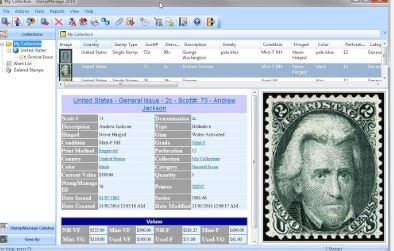If you’re a digital shopper who loves the convenience of digital payments, you might be wondering, “Does Publix take Apple Pay?“. Well, sApple Pay has surely become a popular way to make fast and secure payments using your iPhone, Apple Watch, or other Apple devices but not all stores and supermarkets accept this digital payment method.
In this article, we’ll explore whether Publix, the beloved grocery store chain, is on board with Apple Pay. We’ll break down the ins and outs of using Apple Pay at Publix, including how to use it if it’s accepted at Publix and what are its benefits. So, if you’re eager to leave your physical wallet at home and use your iPhone to pay for your groceries at Publix, keep reading to find out if it’s possible and how to do it!
Can You Use Apple Pay at Publix?
For the shortest answer, YES, you can use Apple Pay at Publix and a seamless shopping experience is guaranteed!
Looking for Publix locations that accept Apple Pay? Well, they accept Apple Pay at all locations. With more than 1200 locations in the United States, Publix accepts Apple Pay at all of its locations. You could have any Apple device with you while shopping at Publix, provided that Apple Pay has been set up on it, and you can pay with Apple Pay for all your purchases!

You may also discover payment options at fast-food joints in our guide on Dairy Queen Mobile Payments.
How to Use Apple Pay at Publix?
You can use Apple Pay at Publix stores with your iPhone (using Touch ID or Face ID) or Apple Watch, and both ways, it is very simple and convenient. Here’s a step-by-step guide for both methods.
Using an iPhone with Touch ID or Face ID
- Ensure that your iPhone model is compatible with Apple Pay. Most newer iPhones support Apple Pay, including those with Face ID and Touch ID.
- If you haven’t already, set up Apple Pay on your iPhone. Go to “Settings“, then “Wallet & Apple Pay”, and follow the prompts to add your credit or debit card.
- When you’re ready to pay at Publix, head over to the point-of-sale system and look for the contactless payment symbol (usually a stylized “wave” or Apple Pay logo) at the card reader.
- If you have an iPhone with Face ID, simply double-click the side button and look at your screen to authenticate the payment. If you have an iPhone with Touch ID, rest your finger on the Touch ID sensor.
- Hold your iPhone near the card reader, ensuring it’s within a few inches. Your phone will emit a sound or vibration to confirm the payment.
- Wait for the transaction process to complete and receive a confirmation on your screen.
Using Apple Watch
- Open the Apple Watch app on your iPhone, go to “My Watch“, then “Wallet & Apple Pay“. Now add your credit or debit card.
- At the Publix checkout, look for the contactless payment symbol.
- Double-press the side button on your Apple Watch to activate Apple Pay.
- Hold your Apple Watch near the card reader, just like you would with an
- Wait for the transaction to process, and you’ll receive a confirmation on your Apple Watch.
Meanwhile, if you’re a frequent diner at Panda Express, you’ll surely prefer a hassle-free, cashless experience at Panda Express! Read our guide on Panda Express Mobile Ordering!
Does Publix Accept Apple Pay Online?

Yes. Publix does take Apple Pay online as well. Whether you’re ordering from Publix through Instacart or you’re ordering through their official App, you can use Apple Pay for online payments. Publix has a partnership with Instacart for its online orders. So, what basically happens is, that even when you’re ordering from the Publix app, it will redirect you to the Instacart app or website, and then you can pay with Apple Pay.
For the Publix shoppers, we have another related post providing details on Stamps from Publix. Head over to this post and we’re sure you’ll find it really helpful.
Does Publix Take Apple Pay for Curbside Pickup and Delivery?
Yes. Again, you can place your order through Instacart for pickup or delivery from Publix and you’re allowed to pay with Apple Pay.
When placing Publix delivery orders that exceed $10 in value, a delivery fee of $3.99 applies. However, if you opt for one-hour deliveries or place orders below $35, the delivery fees may be higher.
Alternatively, you have the option to order from Publix online for curbside pickup. Remarkably, Publix offers free curbside pickup for orders totaling over $35.
It’s important to note that both delivery and curbside pickup orders are processed through Instacart. Therefore, when placing online orders for Publix, you’ll need to utilize Apple Pay either on the Instacart app or their website. This convenient payment method ensures a seamless and secure payment experience.
Just in case you want to streamline your shopping experience with Apple Pay at Walmart, you can do so with our informative article on Walmart Mobile Payments.
Publix Mobile Pay – Publix’s Own Digital Wallet!

Similar to prominent retailers like Target, Kroger, and Walmart, Publix has introduced its own digital wallet for use exclusively within its stores!
Publix Mobile Pay is a convenient mobile wallet offered by Publix for in-store purchases. To utilize this feature, you’ll need to download the Publix app onto your smartphone and link a credit or debit card to your mobile wallet. When you’re ready to make a payment at the register, you can use Publix Mobile Pay by scanning the provided QR code.
One notable advantage of Publix Mobile Pay is its seamless integration with the Publix app. This app allows you to not only make mobile payments but also access digital coupons, all conveniently housed in one place.
To make a payment using Publix Mobile Pay, simply select the “Pay” tab within the Publix app during checkout. Then, input the four-digit PIN that you set up when initially configuring Mobile Pay. Once done, your phone’s camera will activate, and you can scan the QR code displayed on the register’s screen to complete your transaction.
Are you a Starbucks fan? If yes, you’ll be amazed to know that you can use Apple Pay at Starbucks without any limitations or restrictions. Read our article Starbucks Mobile Payments to know more in detail.
Payment Methods at Publix
Publix payment methods include:
- Cash
- Debit/Credit cards (Mastercard, Visa, American Express, etc.)
- EBT for qualified items only (Check EBT Eligibility at Publix)
- Publix gift cards and checks
- Apple Pay
- Google Pay & Samsung Pay
Want to explore payment choices at Taco Bell? Our Taco Bell’s Mobile Payments article has you covered. Head over to our post and give it a read!
Does Publix Offer Cashbacks for Using Apple Pay?

Yes. Publix does offer cashback for using Apple Pay. At most of the Publix stores, you can easily obtain cashback using Apple Pay. To do so, simply make your payment with the debit card connected to your Apple Wallet during checkout. Following the successful completion of your Apple Pay transaction, you can request cash back, just as you would with your physical debit card.
When you use Apple Pay along with your linked debit card at Publix, you can receive cash back, with limits typically reaching up to $100. While the majority of Publix stores offer a $100 cash-back limit for debit cards, it’s advisable to verify with your local Publix store, as some smaller locations may have a $50 limit.
Importantly, there are no fees or minimum purchase requirements associated with obtaining cash back at Publix. However, it’s a good idea to check with your local Publix store regarding their specific cash-back policy and ensure they have the necessary NFC terminals to accept Apple Pay.
However, note that like most retailers, Publix does not provide cash back for credit card purchases. Therefore, to access this service, you must utilize the debit card linked to your Apple Pay account.
You might also want to uncover payment alternatives at Dollar Tree in our comprehensive Using Apple Pay at Dollar Tree guide.
Benefits of Using Apple Pay at Publix
Using Apple Pay at Publix offers several benefits for shoppers.
Convenience
Apple Pay at Publix simplifies the payment process. You can leave your physical wallet at home and pay with just a tap of your Apple device. It’s faster and more convenient than digging for cash or cards.
Security
Apple Pay adds an extra layer of transaction security. Your card details are not stored on your device or shared with the merchant, reducing the risk of fraud. Transactions are authorized with Touch ID, Face ID, or a PIN, enhancing security further.
Contactless Payment
In an era where contactless payments are encouraged for hygiene reasons, Apple Pay allows for a touchless payment experience, reducing the need for physical contact with payment terminals.
Fast Checkout
Apple Pay transactions are swift and efficient, making the checkout process at Publix stores quicker, which can be especially beneficial during busy times.

Digital Coupons
When you use Apple Pay through the Publix app, you can conveniently access and apply digital coupons, saving you money on your purchases.
Cash Back
You can obtain cash back when using Apple Pay at Publix, making it a convenient way to access cash without needing an ATM visit. Many Publix stores offer cashback of up to $100 with your debit card.
Track Spending
Apple Pay transactions are recorded in your Apple Wallet, allowing you to easily track your spending and view your transaction history.
Rewards and Loyalty Programs
Some credit and debit cards offer rewards and cashback benefits when used with Apple Pay. Additionally, you can link your Publix rewards card to Apple Wallet for added convenience.
Did you know Wendy’s accepts Apple Pay? Learn more about Wendy’s Digital Wallets in our dedicated article.
Does Publix Take Apple Pay – FAQs
[wps_faq style=”classic” question=”Does Publix take Apple Pay for Instacart?”]Yes. Publix takes Apple Pay for its Instacart orders. Through Instacart, you may order anything from a nearby Publix store, and make payments with Apple Pay on the Instacart app.[/wps_faq]
[wps_faq style=”classic” question=”Does Publix take Google Pay?”]Yes. Other than Apple Pay, contactless payments at Publix can also be made using Google Pay as well as Samsung Pay.[/wps_faq]
[wps_faq style=”classic” question=”Does Publix self-checkout take cash?”]No. Publix self-checkouts take credit cards or digital transactions only. Cash cannot be paid at self-checkouts.[/wps_faq]
[wps_faq style=”classic” question=”Does Publix take Afterpay?”]No. Publix does not take Afterpay.[/wps_faq]
Conclusion
In conclusion, Publix has embraced the digital payment solutions era by welcoming Apple Pay as a convenient and secure payment option for its shoppers. With the ability to leave your physical wallet at home and make quick and secure transactions through your Apple device, using Apple Pay at Publix offers a host of advantages.
Whether you’re in a rush during a busy shopping day or prefer the contactless payment convenience, Apple Pay at Publix simplifies the checkout process anyway!
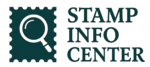
![[Publix Payment Options] Does Publix Take Apple Pay](https://stampsinfocenter.com/wp-content/uploads/2023/10/Publix-Payment-Options-Does-Publix-Take-Apple-Pay.jpg)