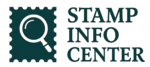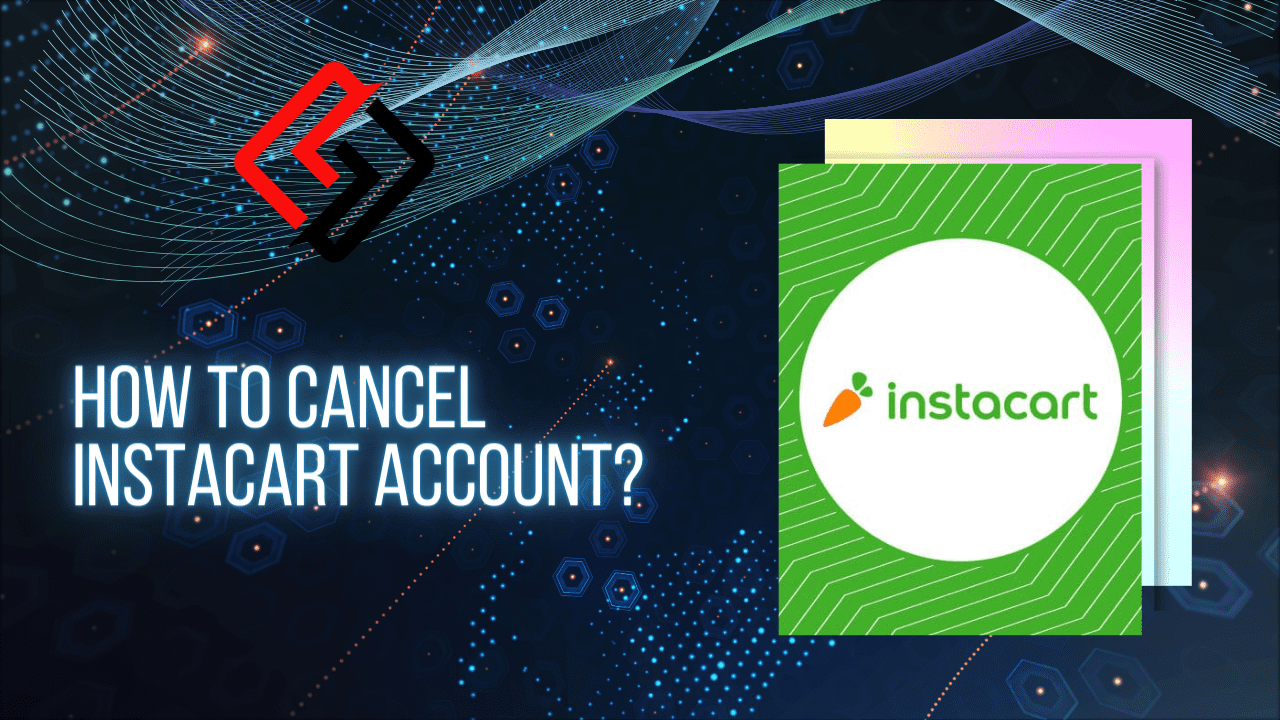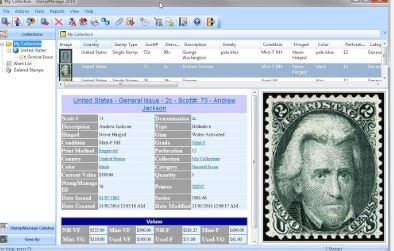Instacart is a super helpful platform in every way I’d say. Whether you’re up to creating or you want to cancel your Instacart account, it’s no problem at all in both cases!
Instacart is a platform where you can order groceries any time, any day. There are a lot of retailers associated with Instacart such as Target, Kroger, Publix and so, so you get to order from whatever retailer you desire. It’s totally secure and super convenient too.
With Instacart, it’s not always just creating an account. Sometimes, it’s the opposite as well. Users want to end their subscription with Instacart or in simpler words, delete their Instacart account for different reasons.
No matter what reason it is for you, what’s important to know is that it’s a very easy procedure to have your Instacart account deleted whenever you want to. “How do I delete my Instacart account?” Well, there are different ways through which you can have it done and we’ll be discussing them further in our article today.
Just in case you didn’t know, customers who haven’t signed up for Instacart Express membership won’t have to pay a fee for keeping their account unless they make an order.
Our article contains a complete guide on how to cancel your Instacart account, follow what methods, and cancel Instacart orders as well. Continue reading to know all that you need to know about canceling an Instacart account.
Can You Delete Your Instacart Account?
YES. You can have your Instacart account deleted just whenever you want. If you no longer want to stay subscribed to the Instacart membership, just delete your account and all your subscriptions would end. Just below this section is a complete guide on how to.
Before moving on, know that deleting subscriptions is possible but it might be a bit difficult task if you have a shopper account with Instacart. However, looking keenly into the procedure would definitely make things easier for you.
How Can You Cancel Your Instacart Account?
There are different ways of deleting/canceling your Instacart account and you may opt for whichever is convenient for you. But remember, by deleting your Instacart account, you completely delete all your data information as well as the purchase history associated with Instacart.

Here’s how you can do it.
- Through the Instacart Website
- Through the Instacart App
- Through a Phone Call
- Through an E-Mail
Let’s see what steps are to be followed in each of these ways.
Through the Instacart Website
If you’ve been using ordering groceries through Instacart’s website, then deleting the account through the website would be easy and convenient for you. Here’s what you’ll have to do.
- Navigate to the Instacart Help Center using your computer’s web browser.
Log into your account and then go to ‘Contact Us’ - Scroll down and click on ‘My Account’ at the bottom of the page.
- To get assistance, click the ‘I still need help’
- Click on the ‘Chat with us’ option to start a conversation with an agent. Upon doing so, their customer service will assist you in permanently closing your account. You’ll be required to provide your account name, login email address, and the associated phone number.
After the company has been notified about the deletion, it takes about 72 hours for the process to be completed so, be patient with that. Refunds from your deleted account get credited to the bank account you linked. When your account has been deleted, you’ll be confirmed through an email.
Through the Instacart App
If you’ve previously been using Instacart through the app, deleting the account using the app would be convenient for you. Here’s how to do it.
- Log into your Instacart account from the app on your phone.
- On the top left corner of the app screen, look for the three lines. Click on them and choose ‘Instacart Express.
- Scroll down until you see the ‘cancel membership’ option. Tap on it. When you do it, again tap on the popped-up ‘continue to cancel’ message. And that is it. You’ll have your account deleted.
Through a Phone Call
This is perhaps the simplest and quickest way to delete your Instacart account. Just place a phone call to Instacart’s customer service at 1-888-246-7822 and request they delete your account for you. You’ll be asked for your account details such as account name, phone number and email associated with it, and some other important information regarding your account.
Upon providing these details, they’ll be verified on their end and upon successful verification, they’ll delete your account for you. Again, you’ll be confirmed about the account deletion through an email or SMS.
Through an E-Mail
Emails are always the go-to option for all official concerns. You just leave a message in the email about your concern and then continue with your work and stuff until you’re notified back through an email.
Here’s how to delete your Instacart account by sending an email.
- Go to your email account registered/associated with your Instacart account.
- Compose an email to ‘shoppers@instacart.com’ and mention the subject ‘request to delete my current Instacart account.
- In the body section of the email, mention the reason you want to delete your account(optional) and provide your account details, account name, phone number, and login email address.
When your email reaches customer support, they’ll delete your account and will notify you back through an email.
Is It Possible to Delete an Instacart Account for a Deceased Loved One?
A loved one’s online accounts might need to be closed when they pass away. Keeping their accounts closed will protect them from identity theft and hacking.
Here’s what you can do about that.

Do a Password Search – Having access to the username and password of an account holder makes canceling or modifying the account easier. Perhaps your loved one wrote down their passwords somewhere or kept them on their computer. They might also have created and stored more secure login information using a digital password manager. Or simply, you may even make one or two most relatable guesses.
The point here is to look for the password for the Instacart account of your loved one before you attempt to log into the account or contact customer service.
Paid Memberships Must be Cancelled – It is completely free to open an Instacart account. It is possible, however, that your loved one has subscribed to Express Membership. Look for that, and if it is so, cancel their memberships.
For that, follow this
Log into the account -> User profile on the top right -> Your account -> Menu of left -> Instacart Express -> Membership plan -> End membership -> Continue
This would cancel the paid memberships.
Contact Instacart – Just in case you’re completely clueless about the account info of the deceased loved one, you should contact the Instacart team to delete their account completely on their end. Call 1-888-246-7822 or email at help@instacart.com.
Can You Cancel an Order on Instacart?
Yes, you can. Canceling your order is also possible through both the website and the app.
Through Website – Log into your account on the website. Go to the ‘Your Orders’ option and then click on ‘View order details. Look for the order you intend to cancel. Upon finding it, tap on ‘Cancel order’ and then confirm cancellation. That’s it.
Through App – If you’re on your phone, open the app and log into your account. And then, the same as you’d do if you were on the website:
Your orders – > View order details -> Cancel order -> Confirm.
Is It Possible to Access or Archive the History of Your Instacart Orders?
Well, yes. The option to receive payment reminders instead of cancellations will appear when you attempt to cancel your Instacart shopper account. If you want, the reminders will remain in your account, but you will still be charged full membership fees if you decide to keep them.

If you do so, three days before a payment is due, you will receive a reminder. Although it cancels your membership, it does not fully terminate it. On the other hand, upon deactivating your Instacart membership completely, you’ll not be able to access your order history.
For your own records, it’s a good idea to create a backup of your account information if in doubt.
Instacart’s Cancellation Policy
It is possible to cancel your order with Instacart. They offer the ‘no fault’ cancellation which means the cancellation of any order is free of charge, no matter what the reason may be. Orders can be canceled by both the customers and Instacart itself. If Instacart cancels the order, the customer will receive a full refund. However, orders canceled by customers will not be refunded.
RELATED READS
How to Cancel Instacart Account? – FAQs
[wps_faq style=”classic” question=”Is it easy to cancel Instacart?”]Yes. Canceling your Instacart account is very easy. Just follow the steps we’ve described above, and you’ll be done with the task within minutes.[/wps_faq]
[wps_faq style=”classic” question=”Why can’t I cancel my Instacart order?”]If you’re not being able to cancel your Instacart order, which means the ‘Cancel order’ option won’t be available to you, this is because your order has been assigned to a shopper already and it cannot be canceled now. If this happens, and you still want to cancel the order, you should contact customer support.[/wps_faq]
[wps_faq style=”classic” question=”Why is Instacart charging me a service fee?”]As part of the service fee, Instacart supports its platform and covers a variety of operating costs, including insurance coverage, customer service, and background checks. A service fee does not go to the shopper who delivers your order and is not considered a tip.[/wps_faq]
[wps_faq style=”classic” question=”Can you quit Instacart anytime?”]Yes, you can. If you’re a customer and you want to quit Instacart, you can do it whenever you want by canceling the subscriptions and your Instacart account. However, if you’re an employee, you cannot quit Instacart at any time. You’ll have to contact the team about this concern.[/wps_faq]
[wps_faq style=”classic” question=”How often does Instacart remove the lowest rating?”]The lowest ratings are removed once a month or so. However, the ratings are refreshed every night.[/wps_faq]
[wps_faq style=”classic” question=”How long do I have to cancel Instacart?”]Unless your Instacart shopper starts shopping before you, you can cancel your order and you will not be charged. Refunds are available within seven days of delivery on Instacart orders.[/wps_faq]
Conclusion
So, this was all about the cancellation process of your Instacart account. By now, you must have known that it’s no big deal to cancel your Instacart account or membership subscriptions.
Also, if you’ve deleted your account once but you changed your mind for some reason, you always have the option of getting back to Instacart BUT with a new account. Download the app again, sign up, and enjoy ordering groceries again!