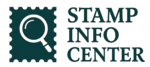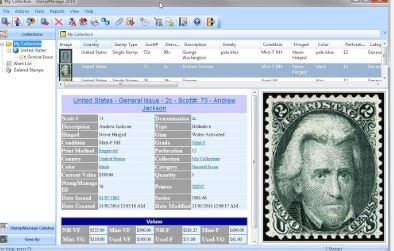Anyone of us would accept that while living in a super busy world today, convenience is the key to every task we do, and the same is the case for making payments. Apple Pay, a popular mobile payment method, offers a seamless and secure way to pay for your purchases using your iPhone or Apple Watch.
But what about HEB, the well-known grocery store chain? You must be thinking ‘Can I use Apple Pay at HEB to shop?’ Well, we’ll be talking about Apple Pay compatibility with HEB in this article if only there exists.
Using Apple Pay anywhere is not only convenient but also adds an extra layer of security to your transactions, as your payment information is never shared with the merchant. So, next time you’re going to shop at a store that accepts Apple Pay, feel free to leave your wallet at home and make your purchases with ease using Apple Pay. This is both convenient and reassuring!
Let’s find out if H-E-B (often written as HEB) lets you use Apple Pay.
You may also discover payment options at fast-food joints in our guide on Dairy Queen Payment Methods.
Does HEB Take Apple Pay In-store and Online?
Well, this is pretty much unfortunate to hear but HEB does NOT take Apple Pay at any of its store locations. Whether you’re shopping in-store or online from HEB, the use of Apple Pay simply isn’t a thing at HEB.
You might be wondering, ‘Does HEB take contactless pay?’. Well, there are definitely other contactless payment options available at HEB that we’re going to talk about further in our article but as far as Apple Pay is concerned, it is not authorized by any of the HEB locations. There are Near Field Communication (NFC) technologies installed within the HEB stores that work as contactless terminals for contactless payments other than Apple Pay, Google Pay, Samsung Pay, etc.
Just in case you want to streamline your shopping experience with Apple Pay at Walmart, you can do so with our informative article on Walmart Checkout with Apple Pay.

Why Doesn’t HEB Accept Apple Pay?
There couldn’t be a very specific answer to why doesn’t HEB accept Apple Pay because every store has payment methods according to what they find most convenient and most preferred by their customers.
However, the common reasons why a retailer like HEB chooses not to accept Apple Pay or other mobile payment methods can vary and may include the following:
Cost and Complexity
Integrating mobile payment systems like Apple Pay into existing point-of-sale infrastructure can be costly and technically complex.
Promotion of In-House Payment Methods
Some retailers prefer to promote their own mobile payment apps or services as a way to build brand loyalty and engage with customers directly.
Security Concerns
Retailers may have concerns about the security of mobile payment systems, although Apple Pay is generally considered secure due to its tokenization and biometric authentication features.
Customer Demand
Retailers assess whether their customer base actively uses mobile payment methods and whether the investment in supporting these methods would provide a sufficient return on investment.
Contractual Agreements
Some retailers may have existing contractual agreements or partnerships with specific payment processors that influence their acceptance of mobile payment options.
Please note that these are general reasons that can apply to retailers in general, and they may not specifically apply to HEB.
How Can I Use the HEB Go App?
You can access the HEB Go app to place an order for your items from HEB.
- Browse the app’s product catalog or search for specific items you need.
- Add the items you want to purchase to your shopping list by tapping on them.
- Check the app for HEB’s weekly ads and digital coupons. You may add any relevant deals or coupons to your shopping list.
- Use the app to locate the nearest HEB store to your current location. Or, you can have your items delivered at your doorstep as well.
- If you want to shop in-store, then take your smartphone or tablet with you to the HEB store.
- Open the app and access your shopping list to help you find the items you need. You may also scan the barcode of a particular item available in the store through the App and then add it to your cart.
- Once you’ve completed your shopping, proceed to the checkout counter and pay for your items using traditional payment methods like cash, debit card, credit card, or any other accepted forms of payment as the HEB Go app does not serve as a payment method itself.
What Are the Benefits of HEB Go?
HEB Go was designed to offer several benefits to customers to enhance their shopping experience at HEB grocery stores. These benefits include:
- Convenient Shopping Lists – HEB Go allows users to create and manage shopping lists within the app. This feature makes it easier for shoppers to plan their trips, ensuring they don’t forget any essential items.
- Access to Weekly Ads – Users can view HEB’s weekly ads through the app. This feature helps customers stay informed about ongoing sales and promotions, allowing them to take advantage of discounts and save money.
- Digital Coupons – The app provides access to digital coupons that can be clipped and redeemed during in-store shopping. This allows customers to save on their purchases without clipping physical coupons.
- Store Locator – The app includes a store locator feature, enabling users to find the nearest HEB store to their current location. This is especially useful for customers who are not familiar with the area or want to locate a specific HEB store.
- Product Catalogue – Users can browse the app’s product catalog to search for specific items and view product details. This feature makes it easier to find and compare products while in the store.
- Online Ordering – In some locations, the HEB Go app may offer additional services such as online ordering for curbside pickup or delivery, allowing customers to shop from the comfort of their homes and have groceries delivered to their doorstep.
HEB Payment Methods

Accepted Payment Methods at HEB include:
- Cash
- All sorts of Credit/Debit cards
- EBT Cards
- WIC (at some locations only)
- HEB Gift Cards
Note that mobile payments and contactless payments at HEB are also a part of HEB payment methods but with credit/debit cards only. You cannot use digital/mobile wallets like Apple Pay, Google Pay, Samsung Pay, and PayPal at HEB.
You might also want to uncover payment alternatives at Dollar Tree in our comprehensive ‘Dollar Tree Payment Options’ guide.
Does HEB Offer Home Delivery?
Yes. HEB does offer home delivery. All you have to do is select items that you want through the HEB Go app and place an order. Here is how HEB delivery works.
- Download and install the HEB mobile app on your device if you haven’t already.
- Open the app and select “Delivery” from the top menu.
- Enter your delivery address, along with the preferred date and time for your delivery from the available options.
- Browse through the app and add the items you want to purchase to your cart.
- Once your shopping is complete, proceed to the checkout provide your personal information required, and confirm your order.
- Your order will be delivered to your specified location at the date and time you selected. The delivery person will leave it at your doorstep.
Want to explore payment choices at Taco Bell? Our Taco Bell Payment Methods article has you covered. Head over to our post and give it a read!
Also, if you’re a frequent diner at Panda Express, you’ll surely prefer a hassle-free, cashless experience at Panda Express! Read our guide on Panda Express Cashless Payments!
How Does Curbside Pickup Work with HEB?

Curbside pickup orders are another amazingly convenient way to save time and still have your items gotten. With curbside pickup, you have your items packed up in the store when you place an order and then you can pick them up according to the location and time scheduled by you.
Here’s how curb-side pickup works with HEB.
- Open the HEB mobile app and this time, select “Curbside” from the top menu instead of delivery.
- Input your pickup location and zip code.
- Select the HEB store from which you want to pick up your groceries.
- Choose a convenient date and time for picking up your groceries.
- Then as you’d do for delivery orders, browse through the app and add the items you need to your shopping cart. Then place and complete your order, choosing a payment method that would be convenient for you at the time of pickup.
- On the scheduled date and time, drive to the selected HEB store.
- Park your car in the designated curbside pickup area and send a text message with your parking lot number to 99147.
- Wait for a response and an HEB employee will bring your groceries to your car.
Did you know Wendy’s accepts Apple Pay? Learn more about Wendy’s Apple Pay in our dedicated article.
What Are ‘HEB’s Select Ingredients’ Items?
HEB Select Ingredients items offer a range of quality and affordable grocery items, including seasonings, canned goods, baking mixes, and snacks. These products are specifically those that are chosen carefully for their excellent quality, value, and safety. Look for the green checkmark on the label to ensure you’re getting a tested and approved HEB Select Ingredients item, reflecting quality and assurance.
What Are ‘HEB’s Hill Country Fare’ Items?
HEB’s exclusive line, Hill Country Fare, prioritizes exceptional quality and affordability, offering competitive prices of items compared to national brands. With potential savings of up to 40%, you can enjoy both cost-efficiency and great taste.
The Hill Country Fare product range includes various categories, including groceries like applesauce and cereals, as well as health and beauty items such as shampoos, conditioners, lotions, and shaving supplies. It also encompasses pet food and cleaning supplies, all backed by a quality and satisfaction guarantee, ensuring your trust in their excellence.
What Are ‘HEB’s H-E-Buddy’ Items?
H-E-Buddy products are specially made for kids, offering healthy options that promote their fitness and well-being. These products avoid excess calories, trans fats, high fructose corn syrup, sodium, and hydrogenated oils commonly found in other children’s food items.
Additionally, H-E-Buddy products are free from artificial colors, flavors, and preservatives, ensuring a nutritious and natural choice for kids.
Rewards Programs Offered by HEB
Frequent shoppers at HEB can benefit from their rewards programs, which provide discounts, cashback rewards, digital coupons, and more. Here’s a summary of HEB’s rewards programs:

HEB Go
This mobile app allows you to order groceries online and pick them up at your local HEB store. It saves you time and offers rewards points for every order, which can be used for future discounts.
HEB Express
This program provides discounts on gas purchases at participating HEB gas stations. Link your rewards account to your payment card, and you’ll automatically receive gas discounts with qualifying purchases.
HEB Digital Coupons
With this program, you can digitally clip coupons and redeem them at checkout. Sign up for an HEB rewards account, link it to your phone number, and clip coupons through the HEB website or mobile app. At the store, enter your phone number at the register to apply your coupons.
You’ll be amazed to know that you can use Apple Pay at Starbucks without any limitations or restrictions. Read our article Paying with Apple Pay at Starbucks to know more in detail.
Does HEB Take Apple Pay – FAQs
[wps_faq style=”classic” question=”Does HEB take Google Pay?”]No. As we’ve mentioned above in the article as well, HEB doesn’t take any digital wallet for payment. So, Google Pay is also NOT accepted at HEB.[/wps_faq]
[wps_faq style=”classic” question=”Is HEB planning to add Apple Pay in the future?”]No. At least not in the near future. HEB is clearly fine with other payment methods being used by their customers without any inconveniences, so they don’t plan to add Apple Pay to their payment methods any time soon.[/wps_faq]
[wps_faq style=”classic” question=”Does HEB accept tap pay?”]Yes. HEB does provide contactless card readers that allow customers to make tap-to-pay transactions using debit or credit cards equipped with tap technology. However, it’s important to note that HEB does not currently accept digital wallets such as Apple Pay for payments at their stores.[/wps_faq]
[wps_faq style=”classic” question=”Can I pay HEB with PayPal?”]No. You cannot pay with PayPal at HEB. It’s not accepted there.[/wps_faq]
Conclusion
Coming to an end, we know that this isn’t quite what you were expecting to hear about the use of Apple Pay at HEB, but we hope you’re now better informed about how and what payments are handled at HEB.
Also, there are other payment methods including mobile payments at HEB so, nothing to worry about! Opt. for any other method that’s feasible for you and enjoy shopping with HEB!